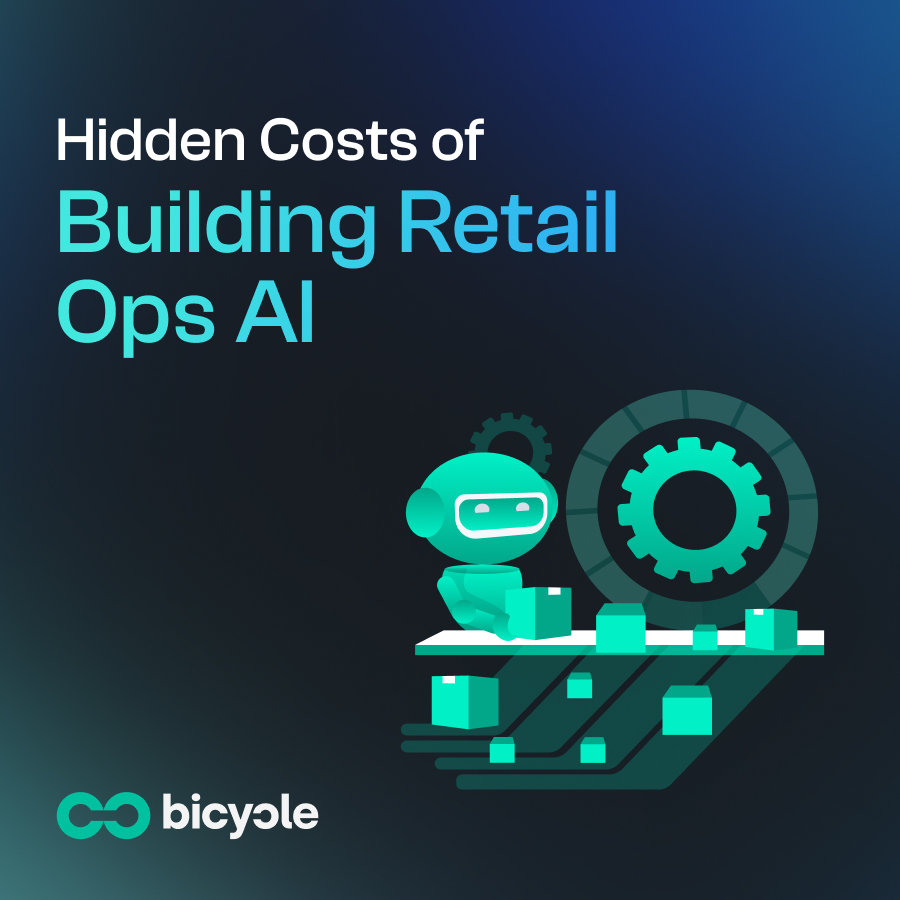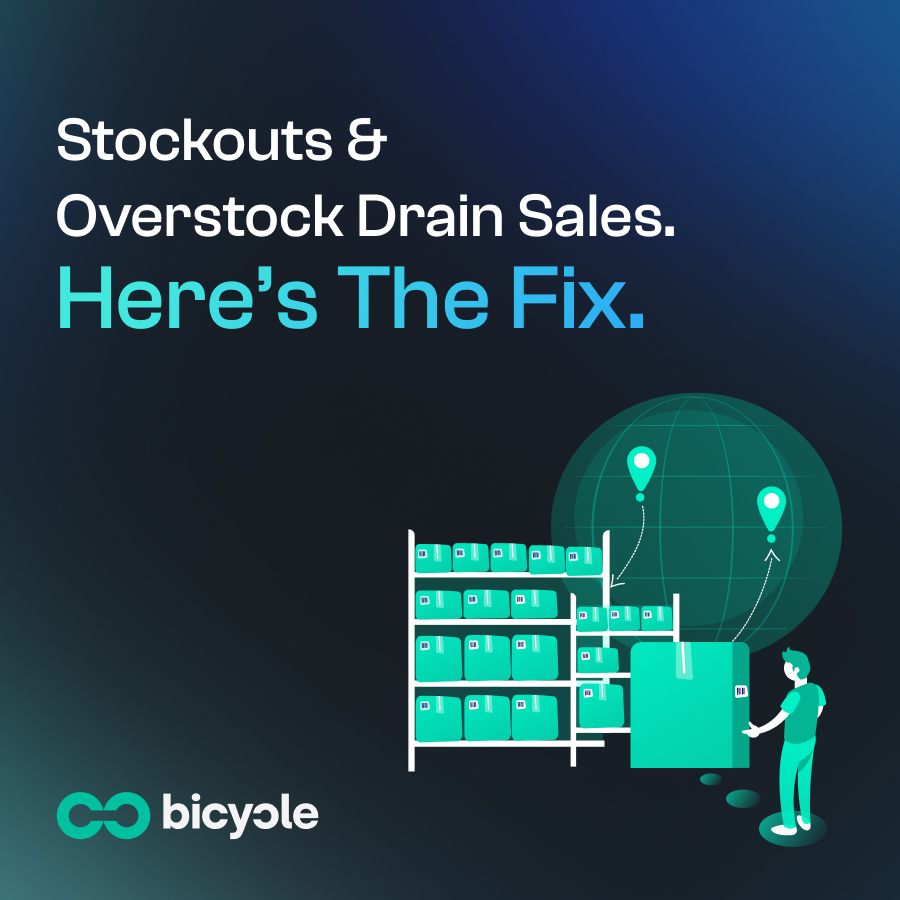What Modern BI (Business Intelligence) Really Needs to Do
Most BI buyers won’t say it out loud: your business doesn’t need another place to look at yesterday. It needs a system that detects revenue wobbles in real time, explains causes like a seasoned analyst, and triggers action before Slack threads explode.
Old dashboards follow the loop: ingest → visualize → interpret later. That collapses under modern high transaction/web scale volume.
The right tool shortens the gap between signal and revenue-saving action.
Judge tools on three essentials:
- Speed to insight: How quickly do they detect and diagnose?
- Actionability: Do they recommend or automate the next best step?
- Domain expertise: Are they built for your business—not just generic BI?
Real-world examples:
- Mobile payment type failure: 0.8% → 4.6% in 90 minutes. Bicycle traced it to a payment provider SDK + Android/Chrome issue and auto-rerouted payments—approvals stabilized within hours.
- Out-of-stock surge: 35% spike tied to warehouse latency + supplier lag. Bicycle triggered regional reallocation and hid unavailable SKUs until restock.
- Price-drop campaign: 55% lift in emails overloaded low-stock suppliers. Bicycle reprioritized shipments by margin, protecting $1.34M in bookings.
Modern BI is about seeing, explaining, and acting—in the language of your business, not generic charts.
A Day in the Life of a Modern Transactional Business : Why This Matters
A quick story, because this is how these decisions actually feel.
Tuesday, 4:05 p.m., your phone buzzes. Approval rates dip in three geos. Someone pastes a dashboard tile (last refreshed an hour ago). Another person asks for a cohort cut “by card type × gateway × BIN.” Meanwhile, your SRE says there was a deploy two hours earlier; marketing says, “FYI, we pushed a promo.” You know the dance.
Now contrast that with a feed that says: “Approval rate dropped 2.3 pts in GA and NY, post-model V5.0.1 deployment; 31 features analyzed; Google reviews and employment status shifted; notify Sales + Tech; roll back?” That’s not a prettified KPI—it’s an answer with a next step.
I’ve watched teams break this deadlock when the system stops making you connect the dots across docs, error codes, and promo calendars—and just does it.
Who This Guide Is For
- Operators, product, growth, and data leaders in B2C verticals: retail, travel, fintech/payments.
- Decision-stage buyers familiar with the buzzwords, seeking real filters to separate shelfware from impact.
15 Essential Criteria to Evaluate Modern BI Platforms (Real-World Evaluation Guide)
1. Outcome Velocity: How Fast You Go from Signal → Fix
Two clocks matter — time to detection and time to action.
If a tool can spot a mobile UPI failure rate rising from 0.8% to 4.6% in 90 minutes, and attach a precise fix (“disable UPI for Android 14 / Chrome v137; culprit: Razorpay SDK redirect”), that’s velocity.
If it only gives you a red tile and you still have to convene three teams, pass.
How to test: Run a live fire drill during the trial. Introduce a small, reversible break in a non-critical flow. Watch whether the platform detects, explains, and proposes a safe action — without a human hero.
2. Root-Cause Automation Across Business, Technical, and External Factors
Modern incidents often straddle inventory and infra, pricing and promotions, or even weather and competitor discounting.
When out-of-stocks jump 35% and it lines up with warehouse system slowdowns (+20%) and a late supplier, you don’t need a scatter of charts—you need a ranked list of likely causes and the playbook.
How to test: Ask the vendor to show a blended cause analysis for a known past dip that had 2–3 concurrent contributors. Do they connect clues, or just overlay lines?
3. Domain-Native Understanding (Vertical Intelligence Beats Generic “Events”)
If your tool “speaks” airline bookability, grocery search conversion, or payments interchange — and not just generic sessions — you’ll get fewer false positives and faster fixes.
Vendors that treat your business nouns and verbs as first-class citizens consistently surface the right patterns and cut noise.
Look for: Pre-wired concepts (PCC vs. carrier, SKU vs. category, BIN vs. network), not just “custom fields.”
4. Actionability: Does It Actually Do Things?
Alerts are table stakes. You want notifications + integrations + automations tied to real-world conditions. When the system can propose “disable a payment rail for one device × browser slice” or auto-remove a failing supplier,” that’s a platform, not a chart server.
5. Real-Time Coverage: Streaming + Warehouse + Operational Databases
You won’t always have all data in the warehouse — and that’s okay. The platform should ingest streaming, warehouse, and DB sources and reconcile them coherently.
“We only work after your ELT finishes” is yesterday’s BI.
6. Prioritization by Revenue Impact (Not Alert Storming)
The best systems lead with the dollars. In retail, you’ll see a summary like “conversion down 3.1 pts in North America; restock delays +20% in Europe; competitor pricing up to 15% lower—with actions: optimize inventory, scale marketing, refine pricing.” That’s decision support that reads like a weekly exec brief, not a log dump.
7. Cross-System Correlation Along the Actual Funnel
Travel buyers: ask for a joined view from search to pricing to payment attempts to booking, with promo code handling and cross-system IDs (Search ID, Pricing ID, Payment ID, SuperPNR). If your tool can’t stitch this, it can’t tell you where money leaks.
8. Conversational Access That Operators Will Actually Use
I’m not talking about demo-ware chat. I mean natural-language queries on top of your model, so non-technical owners can ask “What changed for approvals in GA after last deploy?” and get a crisp answer. Conversational analytics is no longer cute; it’s adoption.
9. Adoption Mechanics: Do Alerts and Summaries Meet People Where They Are?
When Slack/email alerts are wired by default—think “Bookability down by carrier × city; here’s the triage”—teams stop screenshotting dashboards. The best tools also route the alert to the right owner by slice (account → the account manager, product SKU → the product manager, geo → the regional lead), so the person who can fix it gets a concise, contextual update and acts fast.
10. Time-to-Value: Weeks, Not Quarters
The best tests compress into days.
Example: Auto-detect price-drop opportunities across 50,000 routes and trigger campaigns (we’ve seen 55% lift per email), or stand up a search-conversion watchlist across 500 items × 500 neighborhoods with causes and actions.
If a vendor needs a three-month modeling phase to show anything, squint hard.
Also watch for bonus wins like “3 months saved in time-to-market” on data-product use cases (e.g., live-updating price-drop pages). That’s proof the platform ships outcomes, not dashboards.
11. Explainability You Can Forward to an Exec (or a Vendor)
Two flavors matter:
- Compiled KPI summaries explaining why a metric moved (e.g., approval tracking by impacted states, model versions, and feature shifts).
- Clean triage narratives for partners or vendors.
Screens full of raw error codes are not explainability.
12. Governance, Scale, and the Unglamorous Bits
Ask about access control, audit logs, PII handling, and how the platform behaves as volume or dimensions explode.
If the answer is hand-wavy, be wary.
(Many buyers skip this and regret it later.)
13. Extensible Data Model (Ontology Without the Eye-Roll)
Don’t buy a black box. You want a model that honors your actors and actions—customers, orders, suppliers, gateways—and happily unifies transactions, software supply chain, physical supply chain, and external signals. This is what lets the system say, “Inventory lag hit search relevance, which hit conversion,” instead of shrugging.
14. Total Cost of Ownership (People Time Counts)
Modern BI should reduce analyst heroics and ad-hoc SQL marathons.
If your “after” state replaces 13 custom queries (~3 hours) to diagnose one issue with an automated insight–triage–action loop, that’s real TCO gain.
Bonus if the vendor can speak plainly about infra and admin cost control.
Also, beware of vendors who tout “enterprise flexibility” but quietly outsource configuration to your team.
The tool should shoulder complexity — you shouldn’t staff a mini-SI to get value.
15. Proof, Not Promises (And Not Just Logos)
Great case studies quantify impact and show the action path.
Look for specifics:
- $1.34M in bookings protected by auto-removing failing suppliers.
- 40% faster insights for interchange analysis.
- 55% lift per email on price drops.
- 650K in bookings protected by fixing deactivated hotels.
If it’s just generic graphs and brand names, treat it like a billboard.
Real-World Scenarios
- Airline Bookability: Carrier-PCC monitoring; error ranking; Slack notifications; actionable fixes.
- Grocery Search Conversion: 500 items × 500 neighborhoods; detect drops, adjust search/recommendations, alert supply ops.
- Payments Portfolio: Monitor BINs, downgrades, and approvals; plain-English explanations; daily/weekly summaries.
- Model Deployment Guardrails: Correlates feature shifts and documentation; nudges Sales + Tech with next steps.
And when the tool works, your “before/after” looks suspiciously like this: 13 custom SQLs and ~3 hours per incident collapsing into a minute-scale triage with People / Code / Systems actions attached. That’s what adoption feels like.
Buying Traps and How to Dodge Them
- Feature bingo: If a vendor lists 43 chart types but can’t show one end-to-end “see → explain → act” story, you’re shopping for furniture, not a home.
- Integration tax: Beware platforms that “can do anything” once you wire everything. In reality, they need your analysts to be the glue—forever.
- Alert confetti: If everything is “critical,” nothing is. Ask how the system prioritizes by revenue at risk, not by noisy thresholds.
- The pretty demo: Demos are great at hiding latency, data stitching, and gnarly edge cases. Bring your own data slice. Pull a lever. See what breaks.
How to Run a Credible 2–3 Week Bake-Off
Pick two revenue-critical KPIs and ask vendors to wire three things, end-to-end:
- Real-time detection on a narrow slice (e.g., mobile web Apple Pay, city × SKU search conversion, a merchant cohort’s interchange).
- Root-cause narrative that blends at least two layers (business + technical, or internal + external).
- One actionable path (automation or crisp hand-off) that your team would actually use.
Then, score them on:
- Speed (minutes to detect),
- Clarity (can a non-analyst explain the issue?),
- Action (did we fix something or just talk about it?), and
- Lift (did bookings/conversions/approvals improve this week?).
A real platform should pass this with the boring confidence of a reliable car. If it needs months to “set up the ontology before we show value,” you’re buying a project, not a product.
Conclusion
Modern BI is not a prettier dashboard. It’s an operating layer that sees, explains, and acts—fast—using your business’s nouns and verbs. Evaluate tools on time-to-detection, root-cause precision, actionability, domain fit, and time-to-value. Demand live proof on your own data. If a vendor can’t show “see → explain → act” in a week, keep looking.
Postscript: Small, Messy Truth
The most dangerous BI purchase is the one that almost works: logos, charts, demos—but teams default to Slack threads and hero analysts. The right system becomes the feed your ops team actually checks before coffee. Buy for decisions, not displays.
Want to see what Bicycle AI can do for you? Book a demo today, and we’ll walk you through tailored insights for your business.


%20Buyer%E2%80%99s%20Guide%20How%20to%20Choose%20Tools.jpg)



.png)